If your Desktop PC is corrupted by a virus or malware attack and your computer's overall performance is not good then you will get irritated by your own computer. In this time only the option left behind is to format a desktop PC.
Formatting is nothing but removing all data stored on your computer primary hard drive and install a fresh operating system. It means you will have no data on your primary hard drive. So you are recommended to back up important date at other drive.
Lets start format your desktop PC step-by-step:
- Back up all the information on the desktop pc to another drive like, DVD or USB or other external hard disk. Because after formatting your all data will be lost and can not get back.
- Restart your computer and enter the basic I/O system; for that press DEL on your keyboard while on warm boot. Some times it might be "F1" or "F2" or "ESC" or "F10"
- Change boot option: First boot device as the DVD or USB flash drive, from which your are using bootable windows 7 installation disk. You can refer to the motherboard instruction manual which you have, if you do not have motherboard instruction manual then you can open website far valuable information because it may differ according to manufactures. Second boot device as hard drive.
- Now save the changes by pressing F10 on your keyboard. and wait for the computer boot.
- Press any key of your keyboard when the massage appear on desktop as "press any key.."
- Select the language, time and currency from the menu appear on windows 7 installation menu. as your wish, most of the people use English language and I also recommend for this. click "Next" and then click "Reinstall Windows 7"
- Click on "I accept the license terms" after reading the details listed there. and click on "Next" button
- Click on "Custom" there you will see many option but go for "advanced" option and click on the desired drive which you want to format.
- Click on "yes" to conform format. Now your selected drive will format.
- Repeat the same procedure to format other drives also.
What you need to format?
- Either original windows 7 installation disk or bootable Usb flash drive
- If you have installation disk you need CD or DVD room connected to your computer or portable CD or DVD drive.









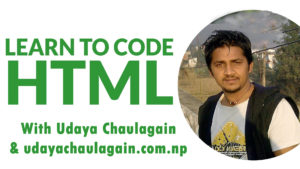

No comments:
Post a Comment